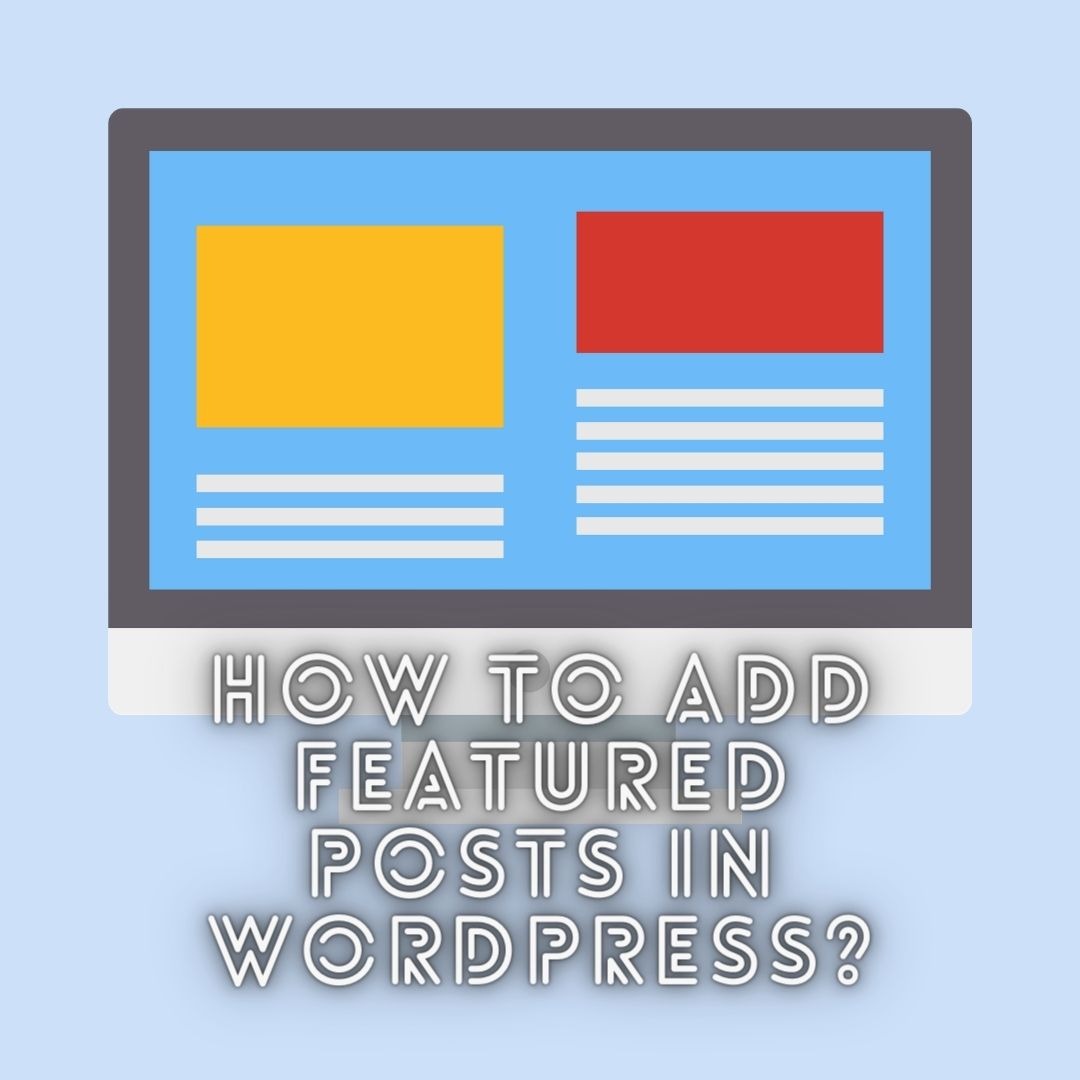In order to display your most advertised and best content on the top of your website, the process is so simple!
It will help the users to find the best content easily without going through a thorough search. The process will help the featured post to be displayed on every page.
Let’s have a look at how it will be done!
Text Widget to Your Sidebar
Open your WordPress dashboard. On the sidebar, there is a button of appearance, go for it. In its subdomains, there will be the option of widgets, click on that. It will allow you to pick the area on your website. Once selected the area, tap on Add Widget. It will open a box in which you need to set the contents and title.
Titles for Featured Posts
Following the first step, the next is to enlist the titles for the posts that you want to feature. You can list the titles as well as simply write them in a plain text format.
Links
In the last step, you need to add links in the respective titles. Add the links in all the titles that you want to feature. Once done, the featured posts widget is all done.